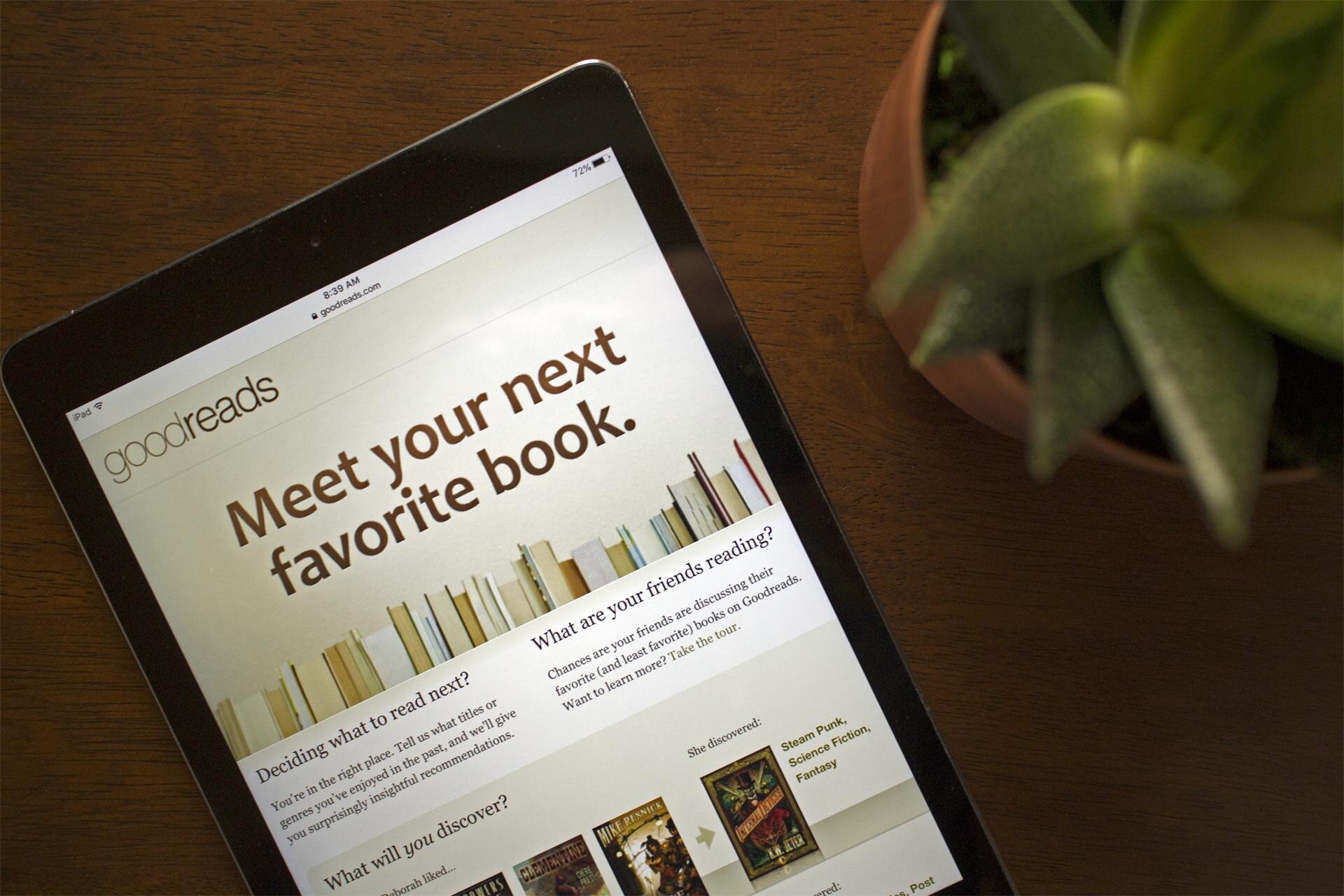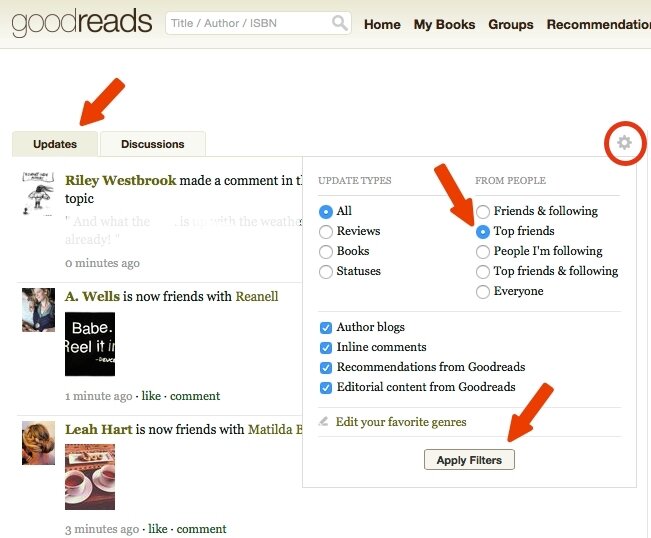How To Use Goodreads To Dramatically Grow Your Audience
When I first heard about Goodreads when it launched in 2006 I thought, "This is too good to be true!" A social media network for books? Yep - that's what Goodreads is! 40 million strong with users who share a common bond - a love of books.
Whether you write fiction or non-fiction, Goodreads is a fantastic place to connect with readers and grow your audience. Here are some key steps to take to get the most out of your Goodreads account and make a genuine connection with your readers.
If you haven't created a Goodreads Author account, click here to learn how to get that set up.
USE GOODREADS AS A READER
The key to all social media is this: don’t use social media as marketing - use it as a way to connect with other people and build a relationship with them. The best way to see success with Goodreads (especially if you are just starting out) is to connect with readers as a fellow book lover, not as an author trying to push your book. When you can connect with people as a fellow reader, show that you have similar interests, and that you can be trusted, then you can share your book with them. If you come running out of the gate pushing your book on them, you are not likely to get the response you are looking for.
READ AND COMMENT ON REVIEWS
Make a list of 10 to 20 authors that share a similar genre and style as your book. Look up their books on Goodreads and leave a review. Leave comments on other people’s reviews, thanking them for their insight or thoughts, and send them a friend request. You can also send them a message to strike up a conversation. It’s this personal interaction and engagement that will give you a genuine connection with readers and will set you apart from other authors.
POST REVIEWS
One of the biggest mistakes authors make when using social media is to only use it to promote their own books. And authors are missing out on a huge opportunity if they don’t use Goodreads like any other reader would. When you review other books that you’ve read you not only support fellow authors, but you also expose yourself to a wider audience. People actually read those reviews and value what others have to say. When you share your thoughts and create a conversation around other books, you give yourself credibility and broaden your own audience.
CREATE A ‘TOP FRIENDS’ LIST
Your "Top Friends" list is designed to help you manage the potential clutter of your Goodreads news feed by focusing on other readers and authors who you really want to hear from. But as an author you can also use it to help you manage and keep track of those readers who have actively engaged with you and that you want to stay in touch with. Here’s how you do it:
- Click the arrow next to your avatar in the top righthand corner, then click on “Friends”
- Select "Edit Friends"
- Select those that you want to include in your “Top Friends” filter and delete those that you don’t want included
- Go to the Goodreads Homepage and you’ll see the “Updates” tab. There is a little gear to the right - click on that and select “Top Friends” and “Apply Filters"
MAKE A RECOMMENDATION
When you’ve developed a connection and some trust with people on Goodreads, share some book recommendations with them. Here’s how you do it:
- Go to “Recommendations” on the header
- Scroll down a bit and you’ll see this option on the righthand side
- Type in the title of the book that you want to suggest
- Select who you want to recommend it to and include a message why you think they will enjoy this book
I would HIGHLY recommend that you don’t recommend your book right off the bat. Develop some trust with them - let them know you are genuinely interested in them and not just using them to promote or market your book to. Once you’ve established trust, then you can share that you have just written a book and that you’d love their thoughts.
CONNECT WITH YOUR OTHER SOCIAL MEDIA OUTLETS
I love this feature because you can create a deeper connection with those you’re following on other social media outlets, especially Twitter and the Goodreads “friends of friends” feature. If you follow someone on Twitter who also has a Goodreads account, you can connect with them on Goodreads. As for Facebook, Goodreads only connects with your Profile (not your Page) and you're only allowed to send a Direct Message. Here’s how you do it:
- Select “Friends” from your dropdown menu
- Select the social media you want to connect
- Add those that you want to connect with on Goodreads
JOIN A GROUP
Groups are a great place for you to connect with other readers to discuss topics in your genre, different authors, and a wide range of other subjects. You can also create your own group to help draw in new connections and deepen conversations with your fans. Just click on the “Groups” option on your menu and you’ll see various tags you can search as well as other active groups you can be a part of.
MAKE SURE YOUR AUTHOR PAGE IS UPDATED
This is, sadly, one of the biggest mistakes I see on Goodreads - profiles that aren’t updated or optimized to make the biggest impact. Make sure your bio is updated and that they know about your new book at the top of your profile. If it hasn't been released yet, include the date it will be available. Also be sure to connect your blog to your profile - it will automatically update on your profile when you publish a new blog post. Books that you are reading and reviewing will also be shown, which enables and encourages more interactions with your fans.
BOOK GIVEAWAYS
Giveaways are a fantastic way to get your work out there and grow your audience. And it’s really easy to do...
- Click the arrow on the menu bar and you’ll see the “Giveaways” option.
- You’ll see the option to “List a Giveaway” - click on that
- Fill out the form and you’re done!
Goodreads also has some of the best “how to” resources and information for authors to best use the site. They have a slideshare of Giveaway Best Practices on the page that has the form to fill out your giveaway. I’d recommend you read that to make sure you’re making the most of your giveaway.
EBOOK DOWNLOADS AND SAMPLES
A great way to get the ball rolling with your new connections is to offer them a free download or sample of your book. You can see what other authors have added their ebooks when you click on the arrow on the menu and select the “Ebooks” option. It will take you to the full list of ebooks available. If you want to add your ebook to this list, here’s how you do it:
- Go to your Author Dashboard
- Look below the book you want to make available and click “add preview”
- It will take you to a page to upload the file of your ebook and a form to fill out
As you can see, there are many ways that you can make a genuine and solid connection with your readers using Goodreads. But like all social media outlets, always be sure to approach new connections not as an author marketing a book, but as a book fan who wants to connect with others who love to read. A genuine connection will take you further than constantly pushing your book ever will.
LET US KNOW: In the comments below, let us know what you've done on Goodreads that you've seen success with. Or if you have questions, leave them in the comments as well!